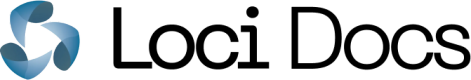Find Similar
Find similar 3D assets in your collection. Streamline production, de-duplication, moderation, and more.
Integrating Loci's Similarity Search is simple, and requires just two steps.
- Add the 3D assets you wish to search through to your index for your workspace. See Documentation.
- Once this is done, you can upload an asset (or link to one) to find any similar assets in your index. It is possible to search for similarity based on either the visual appearance of the asset, or the underlying geometry of the mesh. See Documentation.
Loci also offers endpoints for various index management functionalities:
- Retrieve metadata about your index.
- Retrieve all assets from your index (paginated).
- Delete your entire index.
- Delete a single asset from your index.
Loci also offers an embeddings endpoint, for retrieving the embeddings of a single asset without the need for maintaining an index. You can find out more here.
Updated 6 months ago