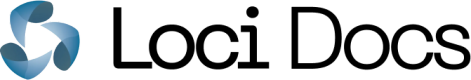Supported Formats
Hint: As a rule of thumb, if your assets correctly load in Blender, then they will be loaded correctly by our API.
3D File Formats
We are constantly expanding our range of accepted 3D file formats. Our current list of accepted formats is below:
- .GLB
- .GLTF
- .OBJ
- .FBX
- .USDZ
- .3DS
- .MAX
- .PLY
- .STL
- .OFF
- .ZIP file with exactly one asset file of one of the above formats, and optionally any textures you would like to use. You can find out more about adding textures below.
Adding Textures:
Textures/Materials are important for tagging accuracy, and so care must be taken to ensure that they are either:
- Embedded within the single asset file. You can discover how to pack resources in Blender here.
- OR referenced by relative path in the asset file. If your asset uses separate (ie. non-embedded) texture files, you must first ZIP up the folder containing the asset file and textures.
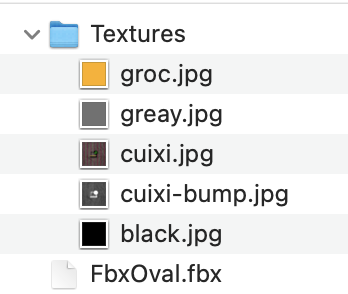
Example of the contents of a .zip containing an .fbx asset with linked textures
You can check whether textures have been applied properly by looking at the rendered image of your asset in the API Dashboard
Image File Formats
- .PNG
- .JPEG
- .WEBP
Filesize Limits
Our Public API has been tested to reliably support assets that are up to 1GB in size. If you have the need to tag larger assets, you can contact support.
Rate Limits
To prevent abuse, our Public API is rate limited and will temporarily return a 429 Too Many Requests response status code if this limit is hit. If you would like to request having these limits lifted for your account, you can contact support.
Updated over 1 year ago