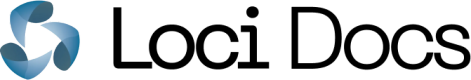post https://loci-api.com/3d/tag
Returns free form tags generated for a 3D asset.
Accepted Asset File Formats:
- .3DS
- .FBX
- .GLB
- .GLTF
- .MAX
- .OBJ
- .OFF
- .PLY
- .STL
- .USDZ
or a .ZIP file with exactly one asset file of one of the above formats.
Adding Textures:
Textures/Materials are important for tagging accuracy, and so care must be taken to ensure that they are either:
- Embedded within the single asset file
- Referenced by relative path in the asset file. If your asset uses separate (ie. non-embedded) texture files you must first ZIP up the folder containing the asset file and textures. You can read more about how to pack textures here.
Hint: As a rule of thumb, if your asset's textures correctly load in Blender, then they will correctly load in the API.
You can check whether textures have been applied properly by looking at the rendered image of your asset in the API Dashboard